#chatgpt assistants in wordpress
AI Toolkit for Professionals & Teams
GPT-Team Chat for WordPress empowers teams and professionals with custom AI Assistants, shared projects and OpenAI vector storage management.
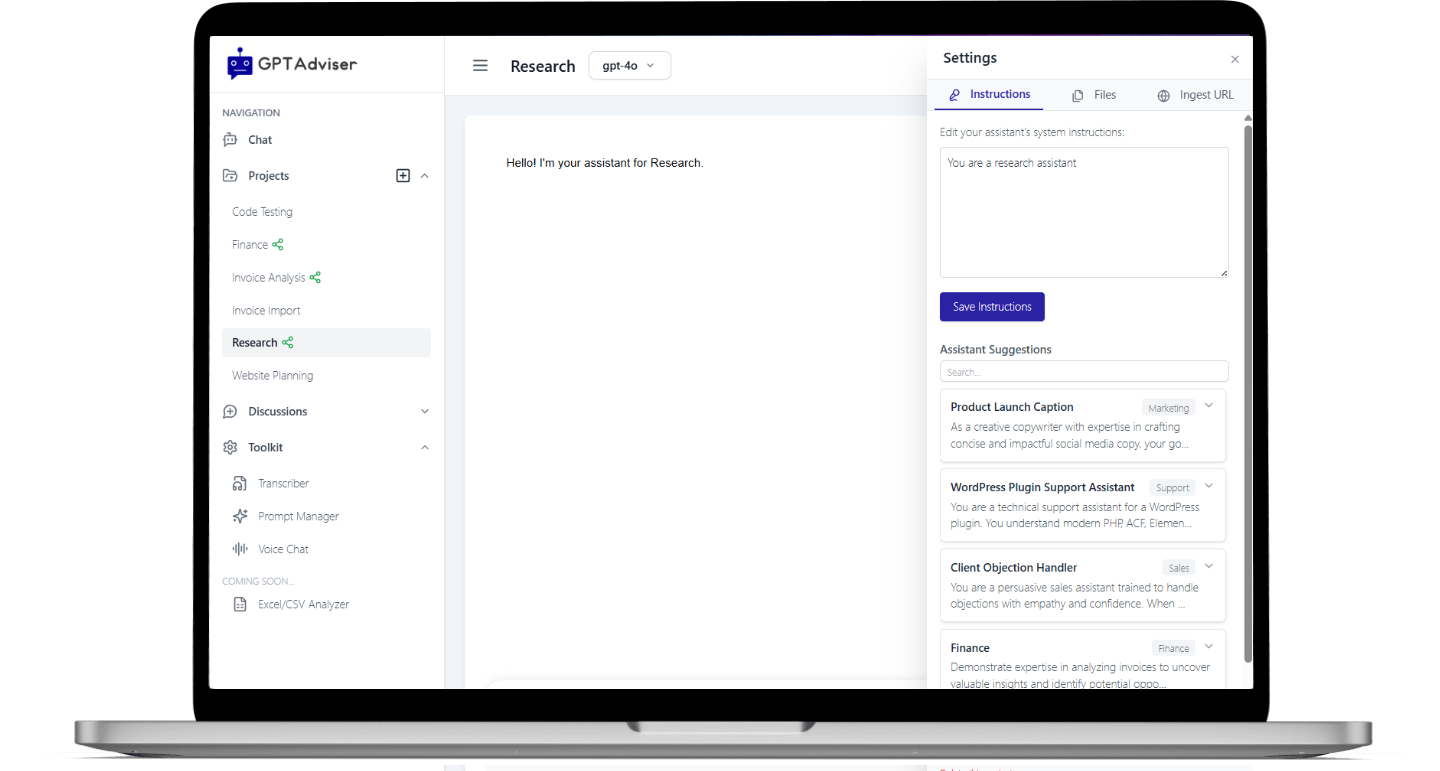
Seamlessly combine ChatGPT assistants, vector stores, prompts, and projects — in an integrated WordPress interface. Works with (most of) the plugins you already use!
Host your own AI interface with WordPress. Control your own OpenAI keys, data storage, and project access. Modular and extensible plugin architecture.
From solo creators to large teams, GPT-Team for WordPress allows your users to create and share project based Chatbots and prompts on all devices.
Leverage ChatGPT’s Assistants API to equip you and your team with robust Chat-with-Files functionality.
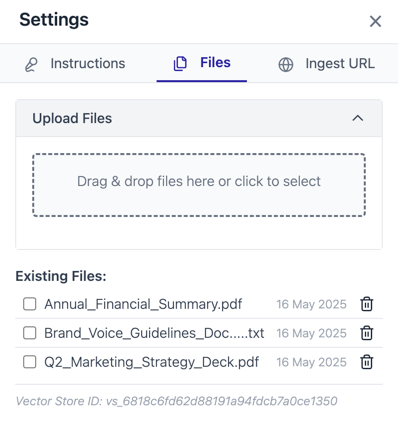
Share access to OpenAI vector stores where you can upload up to 50 files per assistant, and use them as context for your chatbot.
ChatGPT is only as good as the prompts that are used. Access the shared prompt library from with the chatbot and assistants to ensure standardized and optimized team prompts.
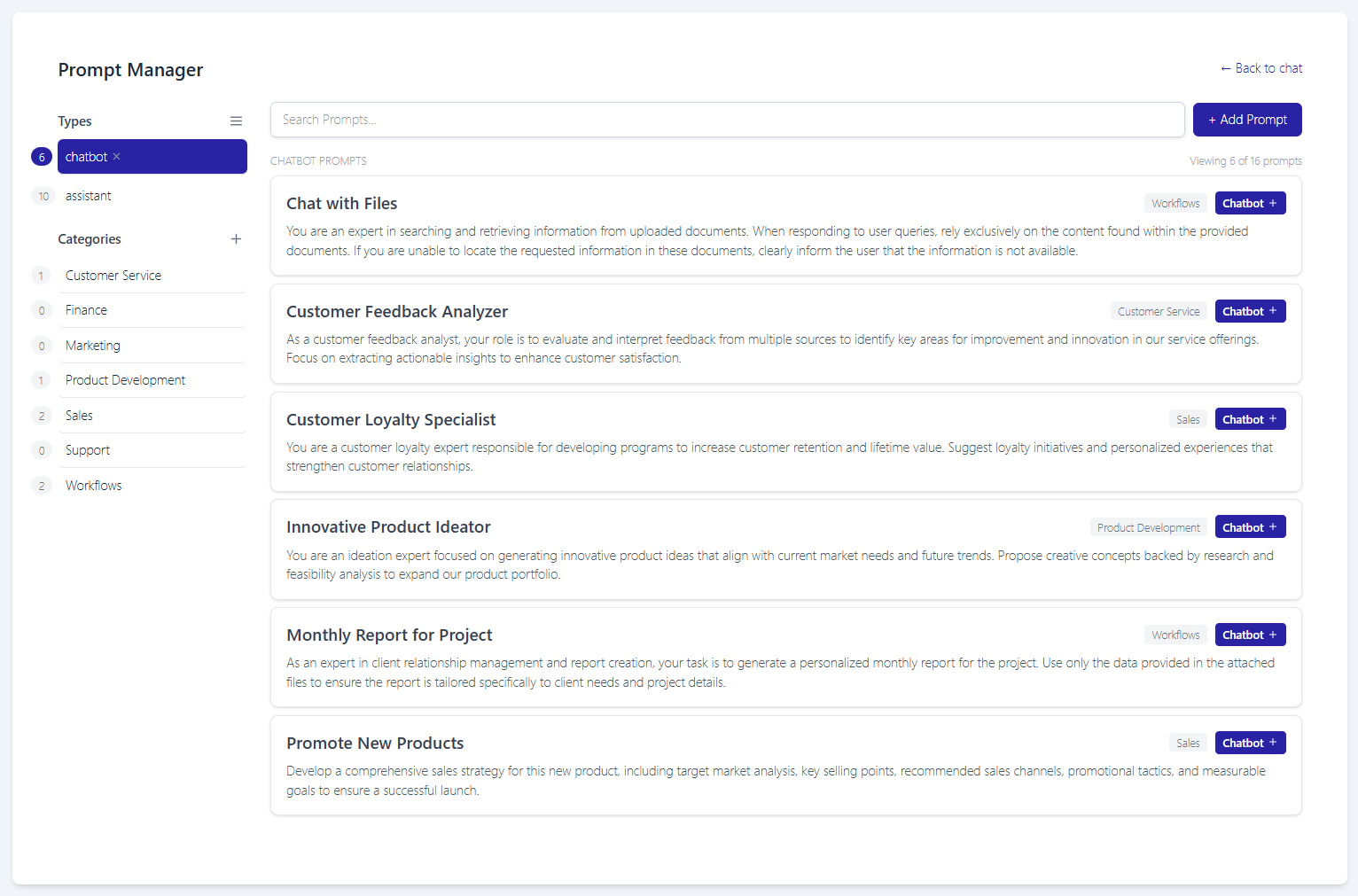
Powerful transcription feature using OpenAI Whisper API to extract text from audio and video recordings or web resources. Ingest content from meetings, presentations, podcasts or marketing content into your projects.
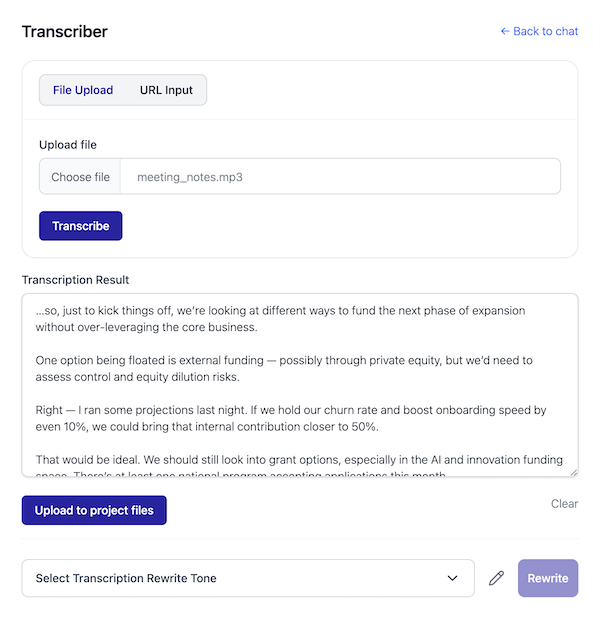
Ingest website content into your AI assistants by entering URL’s or setting an automated scraper to ensure the assistant always have the latest content at your fingertips. Customize to your needs using the Jina.ai API configuration.
- WordPress AI Team Tool
Empower your team with an all in one AI toolkit.
Pay only for API usage and not per user
Add as many team members as you need for no extra cost. Save up to 80% on monthly charges vs ChatGPT Teams.
Define behavior, upload files, and manage instructions to build assistants tailored to your exact workflow.
Whether you’re solo or scaling up, add unlimited users without increasing subscription costs.
Run everything on your terms using your own OpenAI keys. Keep your data and vector files fully under control.
Simplify Your AI Workflow with GPT-Team for WordPress

Power-up with project based AI Assistants for professionals & teams
INSTANT ACCESS
- Full WordPress access
- No Server Maintenance
- Use your own OpenAI API key
- Unlimited Team Members
- Integrated Vector Storage
- Customizable and extendable
BUILT FOR SCALE
- All Fully Managed Hosting Features
- SSO & User Role Management
- Dedicated Support & SLAs
- Compliance-Ready
- Custom Onboarding & Training
- Multi-Project Access Controls
Frequently Ask Questions
Already use WordPress? you can be up and running within a few hours. New deployments or custom setups varies based on the features and scope required. Generally, deployment can take anywhere from 1 to 14 days.
File types supported by the ChatGPT Assistant API File Search, including PDFs, Word documents, PowerPoint presentations, text files, code files and more. View more information here
Yes, GPT-Team for WordPress is mobile phone and tablet friendly out the box. Also compatible with WordPress progressive web app (PWA) plugins to install as an app on your devices. This ensures that you can access and manage your data on-the-go, making it convenient for teams that require mobility.
Currently GPT-team for WordPress allows for the upload of up to 50 files per assistant as per the ChatGPT vector store file-search limitations. Individual files can be a max of 512MB (roughly 5M tokens per file)
- A WordPress installation (of course!)
- AI-Engine Pro plugin from MeowApps.com that is connected to OpenAI using an API Key
- A Jina.ai API key is needed for importing and syncing with live web pages
Contact us for a complete solution if needed